Movavi Photo Editor For ماك ابل 5 مفتاح (مدى الحياة / 1 ماك ابل)
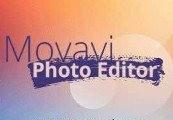
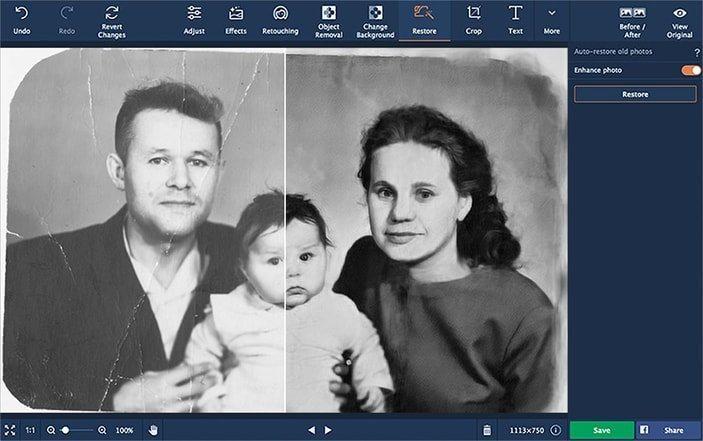

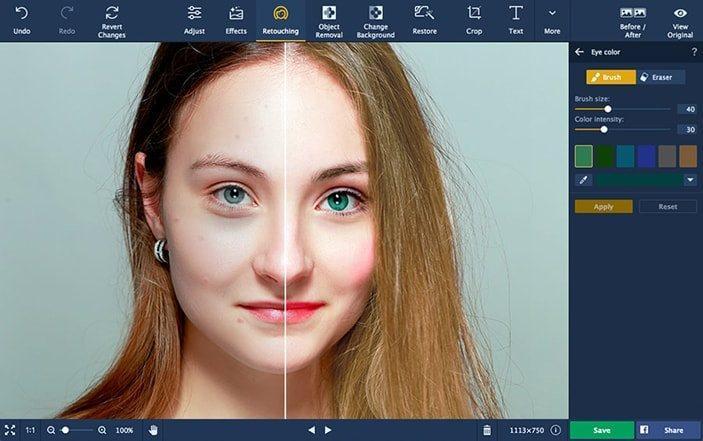
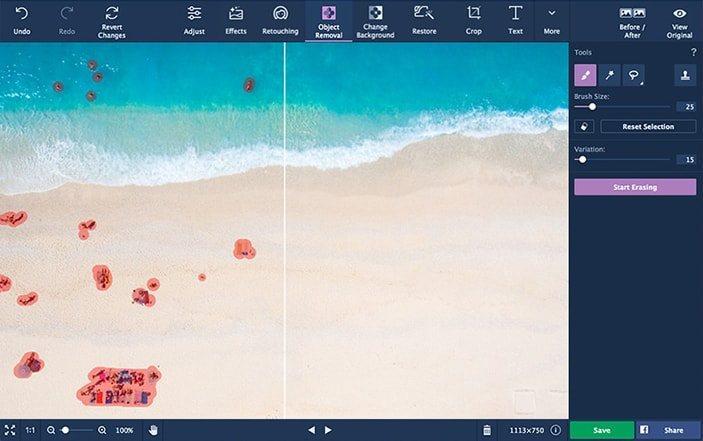
+2
Movavi Photo Editor For ماك ابل 5 مفتاح (مدى الحياة / 1 ماك ابل)
5 / 4
بناءً على 51 تقييمالمنصة:
تحقق من طريقة التفعيلOther
المنطقة:
حول العالم
التصنيفات:
Software
Software
اللغات:
الألمانيةالإنجليزيةالفرنسيةالإسبانيةالهولندية+7
الألمانيةالإنجليزيةالفرنسيةالإسبانيةالهولنديةاليابانية+6
5 / 4
بناءً على 51 تقييم18 يشاهدون الآن
72.87




+97عملية شراء
توصيل فوري
ضمان إرجاع الأموال
المنصة:
تحقق من طريقة التفعيلOther
المنطقة:
حول العالم
التصنيفات:
Software
Software
اللغات:
الألمانيةالإنجليزيةالفرنسيةالإسبانيةالهولندية+7
الألمانيةالإنجليزيةالفرنسيةالإسبانيةالهولنديةاليابانية+6
لا يوجد وصف
منتجات أخرى




























